
Keywords are words that can appear anywhere in an article including the title or the article text. You'll use keywords to search all of the library databases. Here are some tips for searching:
Questions to keep in mind:
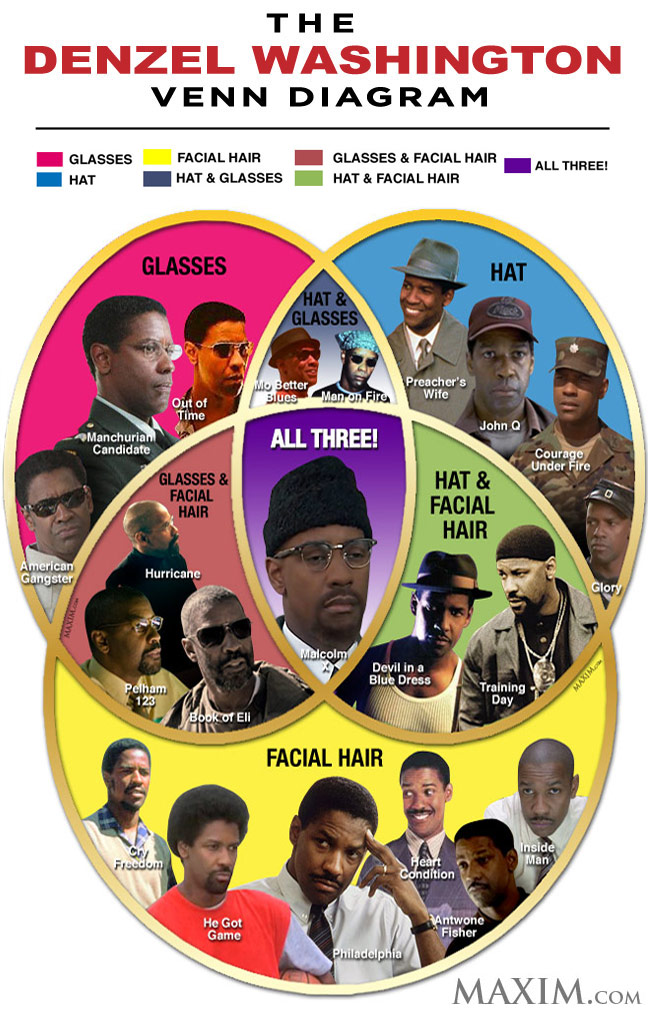 Most databases use Boolean Operators to search. The Boolean Operators are used to connect words together and tell the database to return results that contain some, all, or none of those words. Here’s how the operators work:
Most databases use Boolean Operators to search. The Boolean Operators are used to connect words together and tell the database to return results that contain some, all, or none of those words. Here’s how the operators work:
Why do Boolean Operators matter? Well, many databases assume that if you enter a bunch of words in a row, then you want articles that contain all of those words together. So the search nineteen nineties computers communication would return only articles that have those four exact words right next to one another – probably not very many articles. This is called phrase searching.
One other tip about Boolean Operators? You MUST capitalize them – every letter. Or they won’t work!
If you are having trouble finding good sources despite trying a lot of different searches, consider these troubleshooting tips.
Too many results:
If you are having trouble finding good sources despite trying a lot of different searches, consider these troubleshooting tips.
Too few results: